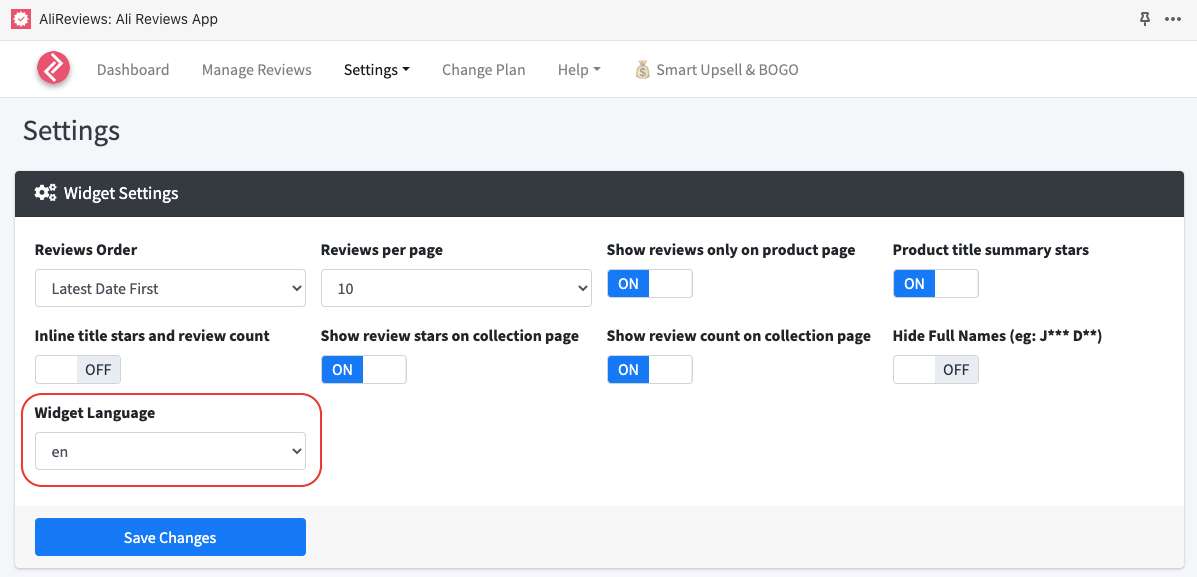AliReviews has auto-translate built-in and it picks up the default language from your web browser's default setting.
You can change the web browser's default language as per your preference and the app language will match with that automatically.
Select the Widget language from the dropdown menu and click on Save Changes to apply.